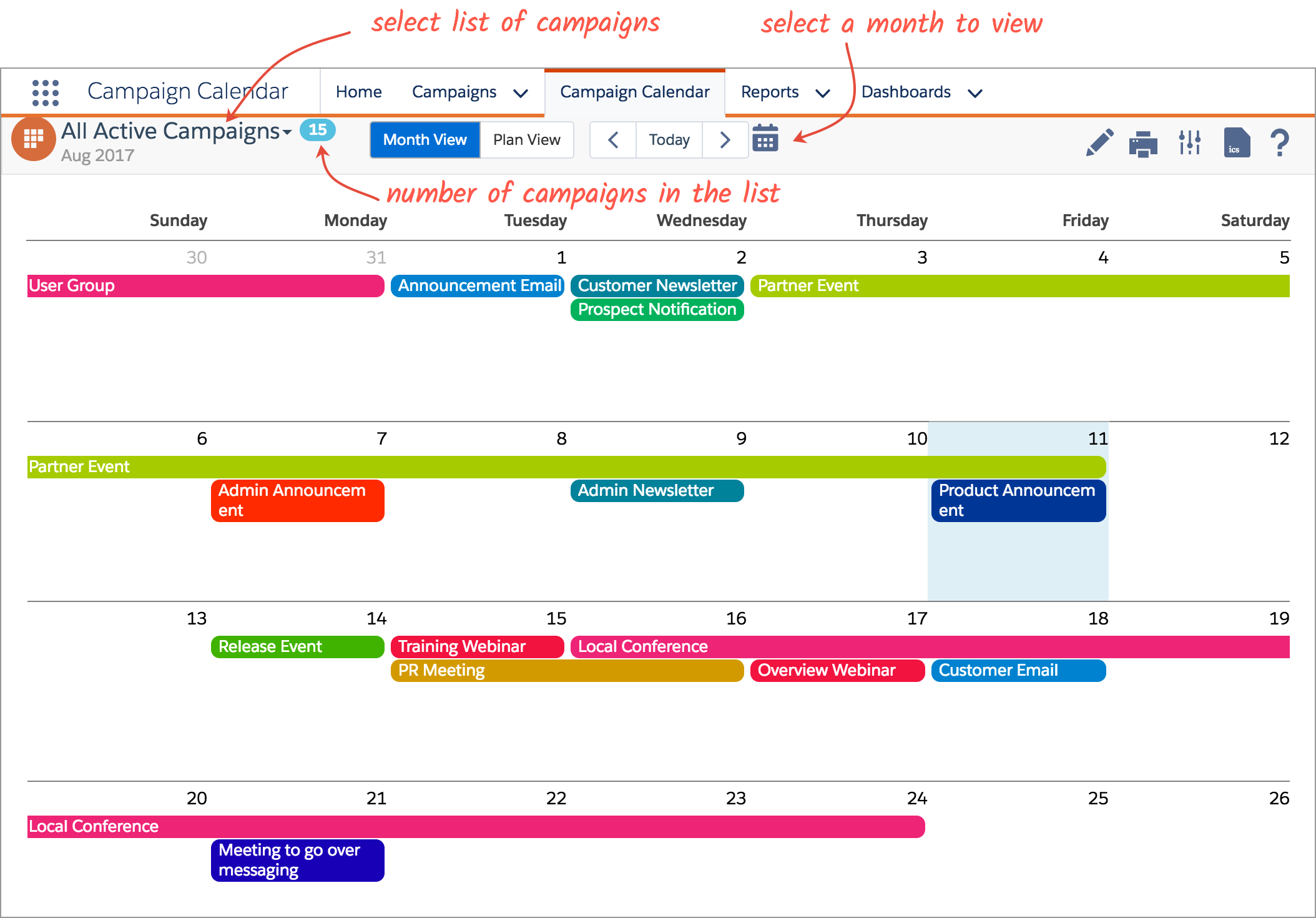Visualizing Your Campaign Data
Month View
The Month View displays all Campaigns for a given month within the selected list view. Use the arrow keys to quickly scroll through months, or the Today button to return to the current month. Alternatively you can click on the calendar icon to select a specific month to view.
In this view, you can move campaigns around using drag and drop. You can also reschedule the campaigns' end dates by moving the right edge of the campaign bar on the calendar.
Plan View
The Plan View displays all Campaigns for a given month, quarter, or year within the selected list view. Use the arrow keys to quickly scroll through time periods, or the Today button to return to the current month. Alternatively you may click on the calendar icon to select a specific time period.
Dates
Use the Dates toggle in Plan View to show or hide the Start and End Dates of each Campaign.
Hierarchy
Use the Hierarchy toggle in Plan View and see Campaigns reorganized by their parent-child relationships.
Hover
Hovering over any Campaign in Month or Plan View will display a mini page layout containing Campaign details. Fields displayed in the mini page layout are customizable by your System Administrator.